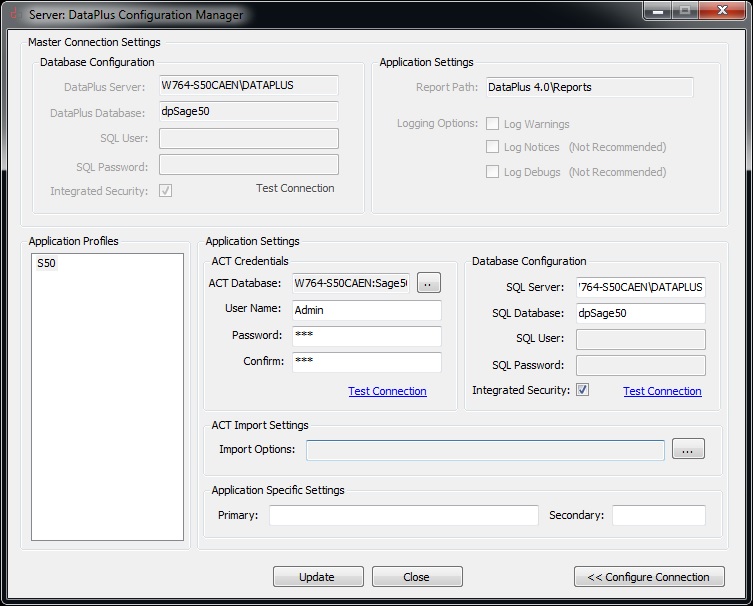Knowledge Base
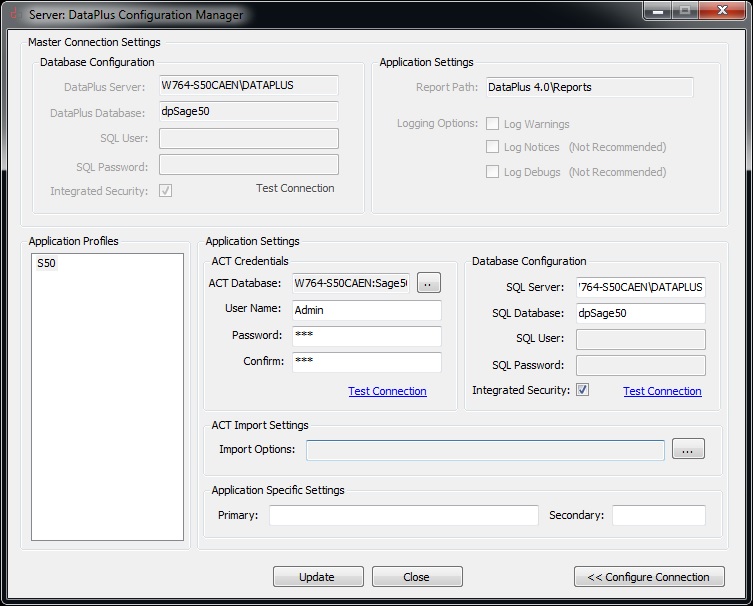
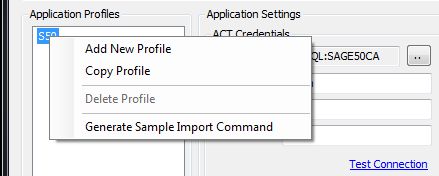
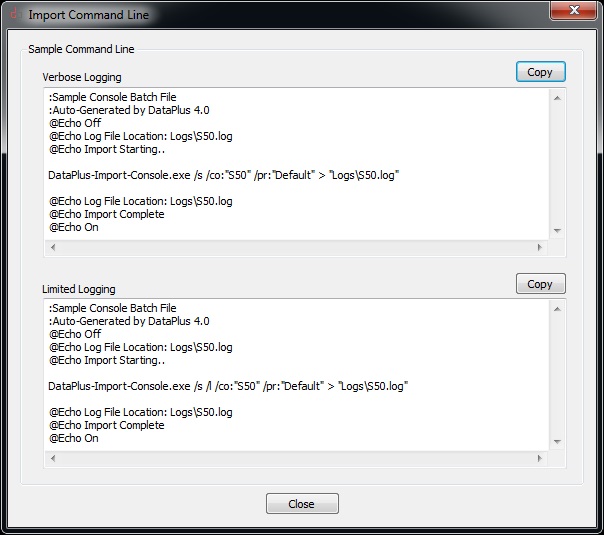
This bat file will serve as the "Default" configuration for import.
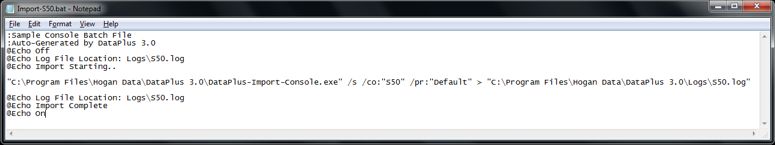
Sample Line
"C:\Program Files\Hogan Data\DataPlus 4.0\DataPlus-Import-Console.exe" /s /co:"S50" /pr:"Default" > "C:\Program Files\Hogan Data\DataPlus 4.0\Logs\S50.log"