Knowledge Base
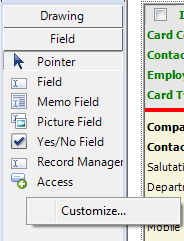
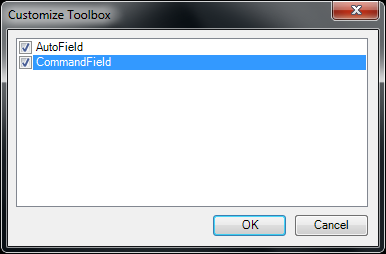
Customize Commands
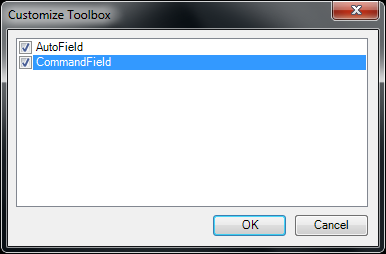
| Command | Result |
|---|---|
| [First({N},{FieldName})] | Takes {N} letters from the beginning of {FieldName} |
| [Last({N},{FieldName})] | Takes {N} letters from the end of {FieldName} |
| [{FieldName}] | Takes the entire value of {FieldName} |
| {anyvalue] | Literal Values — Any text not surrounded by [ ] is passed along without being processed. |
| [PadLeft({N},{C})] | Pads the end result to ensure it is {N} characters long. Fills any empty space with {C} to the left side. (note: it applies to the current length of the string, so best to use at the end in normal situations) |
| [FirstOfWords({N},{FieldName},{NWords})] | Takes {N} letters from each word found in {FieldName} but only process up to {NWords}. (if only 1 word is found, it falls back to doing a First with {N}x{NWords}. (the goal being to have a meaningful length)) |
| Additional Commmands | |
| [PadRight({N},{C})] | Pads the end result to ensure it is {N} characters long. Fills any empty space with {C} to the right side. (note: it applies to the current length of the string, so best to use at the end in normal situations) |
| [Upper()] | Converts current result to upper case. (note: it applies to the current length of the string, so best to use at the end in normal situations) |
| [Lower()] | Converts current result to lower case. (note: it applies to the current length of the string, so best to use at the end in normal situations) |
| [Proper()] | Converts current result to proper casing. "this" becomes "This" and "THIS" becomes "This". (note: it applies to the current length of the string, so best to use at the end in normal situations) |