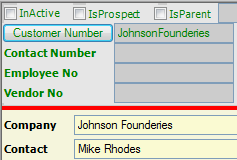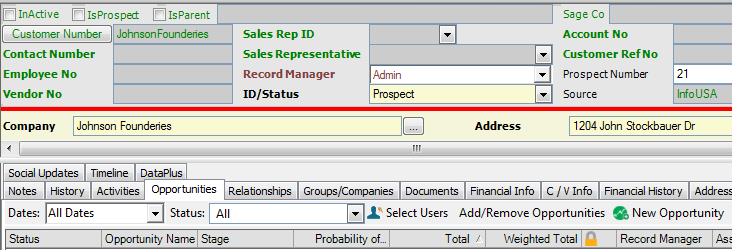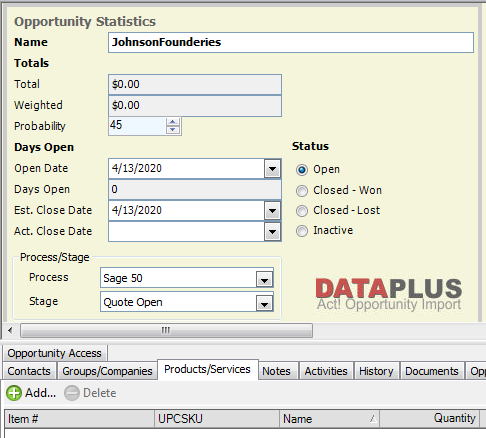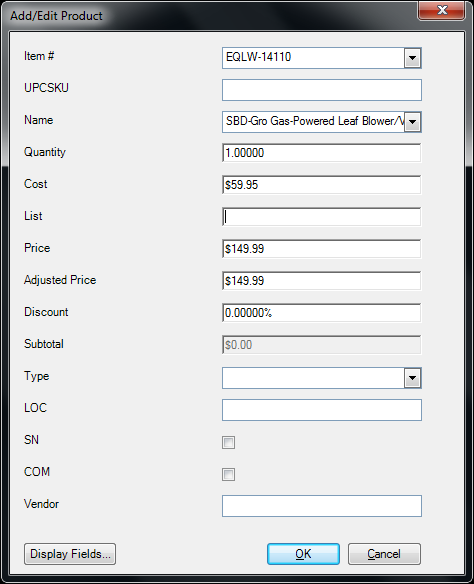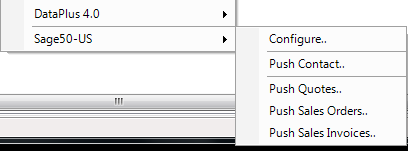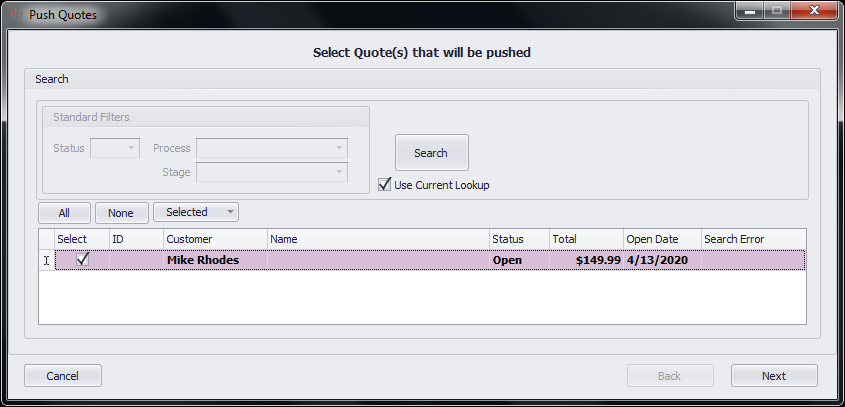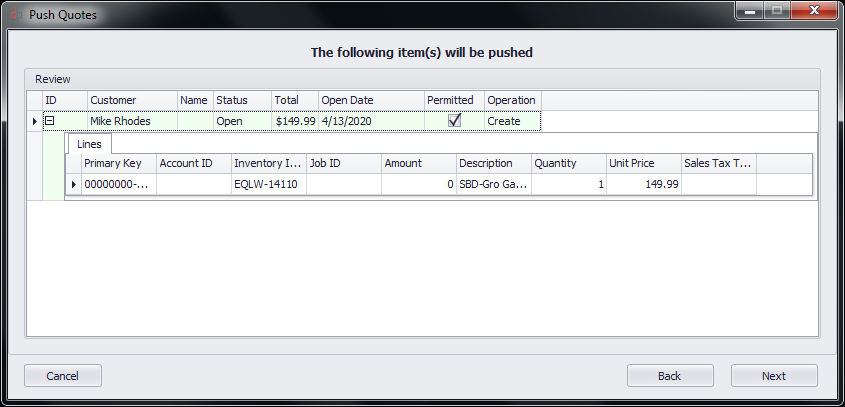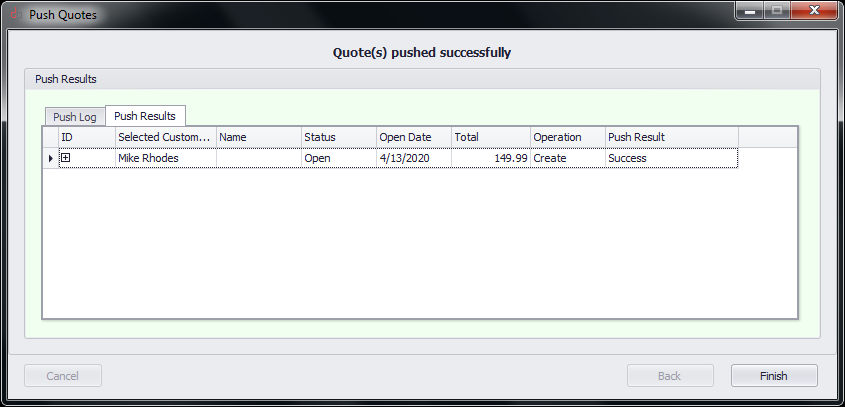Knowledge Base
Once the Push Configuration has been performed you can now create Quotes, Sales Orders, & Sales Invoices from Act to Sage 50.
An existing Sage Prospect or Customer can be used to create Quotes.
An existing Sage Customer can be used to create Sales Orders or Sales Invoices.
An existing Act Opportunity must exist to create Sales Orders or Sales Invoices.